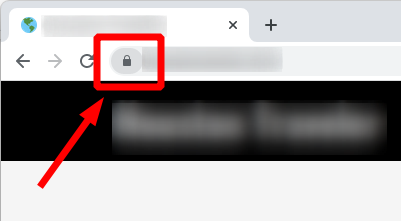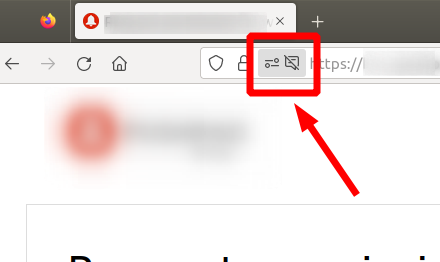Setting Up a Smart Home Security System: Step by Step
Key Takeaways
- Understand the components of a smart home security system.
- Follow these step-by-step instructions for setting it up.
- Learn about the benefits of a smart home security system.
Establishing a comprehensive smart home security system can seem overwhelming at first. However, with the right guidance, you'll find it an empowering step towards safeguarding your home. This guide will walk you through the process step by step, ensuring you set up an efficient system tailored to your needs.
Understanding Smart Home Security Systems
A smart home security system integrates various devices to monitor and protect your home. These systems often consist of:
- Smart Cameras
- Door and Window Sensors
- Motion Detectors
- Smart Door Locks
- Alarm Systems
Benefits of Smart Home Security Systems
Setting up a smart home security system not only enhances your home’s security but also offers numerous benefits:
- 24/7 monitoring through smartphone apps
- Instant alerts for suspicious activities
- Remote control of security devices
- Scalability to add more devices as needed
How to Set Up Your Smart Home Security System
Follow these simplified steps to set up your smart home security system effectively.
Step 1: Choose a Reliable Security System
Before embarking on your setup, select a smart home security system that aligns with your requirements. For an excellent choice, consider the OSI Alarm System for Home Security (Gen 2). This system features a user-friendly setup and has multiple sensors for comprehensive coverage.
OSI Alarm System for Home Security (Gen 2)
The OSI Alarm System features a touch screen, motion detection, and app compatibility for ultimate security.
Learn MoreStep 2: Gather Your Tools
To set up your system, you will need the following tools:
- Screwdriver
- Measuring tape
- Smartphone or tablet
- Access to Wi-Fi
Step 3: Install the Hub
The hub acts as the brain of your system. Follow the manufacturer’s instructions to set up your hub ideally in a central location in your home for optimal signal strength.
Step 4: Connect Your Devices
Begin connecting your devices to the hub. Start with sensors, cameras, and then the alarm. Keep in mind to follow the order provided by your specific device instructions to avoid connectivity issues.
Step 5: Configure the App
Download the app compatible with your security system on your smartphone or tablet. This app will allow you to control and monitor your devices. Ensure to set preferences for alerts and notifications based on your requirements.
Additional Considerations
When setting up your smart home security system, remember to:
- Test each device after installation to ensure proper functionality.
- Consider integrating smart lighting for enhanced security.
- Regularly update device firmware for the latest security features.
Troubleshooting Common Issues
Here are some common issues you might encounter and their solutions:
| Issue | Solution |
|---|---|
| Device not connecting to the hub | Check Wi-Fi signal strength and device proximity. |
| App not receiving alerts | Review app notification settings. |
| Camera image is blurry | Clean the camera lens and adjust the focus settings. |
Tips for Maximizing Your Security System
- Utilize motion-activated lights around your property.
- Change passwords regularly and use two-factor authentication.
- Educate family members on using the security system effectively.
Bottom Line
Setting up a smart home security system is a significant step towards ensuring the safety of your home. By following the aforementioned steps and regularly maintaining your system, you will gain peace of mind knowing your environment is secure. For further insights, check our detailed guide on Smart Home Security Systems or explore our Buying Guides for tips on choosing the right products for your home.