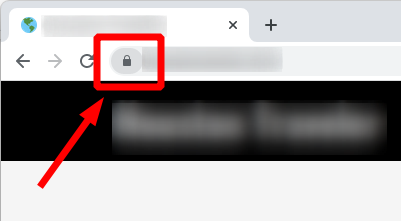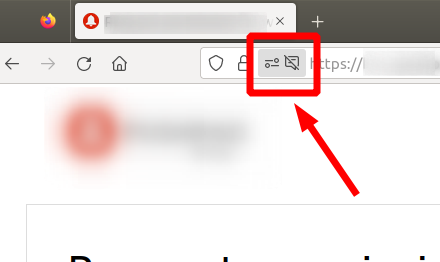How to integrate smart plugs into your home
Key Takeaways
- Smart plugs offer convenience, voice control, and energy savings.
- Compatible with major assistants like Alexa and Google Assistant.
- Easy to schedule devices to turn on or off automatically.
As we continue to embrace technology in our daily lives, smart plugs have emerged as essential tools that make our homes more convenient and efficient. Whether you want to control your lamps, fans, or other devices remotely, integrating smart plugs is a great place to start. In this guide, we will explore various ways you can utilize smart plugs across different areas of your home.
What are smart plugs?
Smart plugs are devices that allow you to control traditional electrical devices via a smartphone app or voice control. By simply inserting a device into the smart plug, you can manage and monitor its energy usage, set timers, and streamline your smart home experience.
Benefits of using smart plugs
- Remote Control: Manage your devices from anywhere, anytime.
- Voice Control: Integrate with Alexa, Siri, or Google Assistant for hands-free operation.
- Energy Savings: Schedule devices to turn off when not in use and reduce electricity bills.
- Compact Design: Many smart plugs allow multiple devices to be plugged into one outlet.
Where to use smart plugs in your home
Smart plugs can be integrated into nearly every room of your home. Here’s how to maximize their utility:
1. Living Room
- Lamps: Control your lighting with voice commands or schedules.
- Television: Power on/off the TV conveniently.
- Decorative Lights: Automate your holiday or ambient lights.
2. Kitchen
- Coffee Maker: Have your coffee ready as soon as you wake up.
- Slow Cookers: Program meals to finish cooking before you get home.
- Toasters: Control your toaster remotely for added convenience.
3. Bedroom
- Bedside Lamps: Set a gentle schedule for your lamps to simulate sunrise.
- Fans: Turn on fans before you sleep to have a comfortable environment.
- Chargers: Control power to phone chargers to prevent energy waste.
How to set up your smart plugs
Setting up smart plugs is usually straightforward. Follow these steps:
- Plug the smart plug into an electrical outlet.
- Download the corresponding app (instructions usually come with the device).
- Connect the smart plug to your home Wi-Fi network (2.4GHz is commonly required).
- Add your devices via the app and configure settings to your preference.
- Connect with voice assistants for hands-free control (if applicable).
Featured Product: meross Smart Plug Mini
meross Smart Plug Mini
The meross Smart Plug Mini allows you to control your devices with voice commands, supports Apple HomeKit, and lets you schedule devices effortlessly.
Learn MoreCommon issues and troubleshooting
Connectivity problems
If your smart plug is not connecting, try these basic steps:
- Check your Wi-Fi signal and ensure it’s working.
- Restart the smart plug and your Wi-Fi router.
- Make sure the plug is within range of the Wi-Fi router.
App issues
If the app isn't functioning properly:
- Check for any available updates for the app.
- Try reinstalling the app.
- Contact customer support if the issue persists.
Further resources
For more in-depth information about smart home technology, check out our Smart Lighting Systems, Smart Home Security Systems, or our Smart Plugs and Switches articles.
Tips for beginners
- Start small: Pick one or two devices to integrate at first.
- Use the app regularly to get familiar with all the features.
- Experiment with different schedules for energy savings.
- Keep your firmware updated for optimal performance.
Pros
- Easy to set up and use
- Cost-effective solution for home automation
- Flexible with various devices and schedules
Cons
- Limited to 2.4GHz Wi-Fi networks
- Dependent on internet connection for remote control
Conclusion
Integrating smart plugs into your home is a smart move to enhance convenience and energy efficiency. With easy setups and a wide range of applications, these devices can greatly improve your smart home experience.