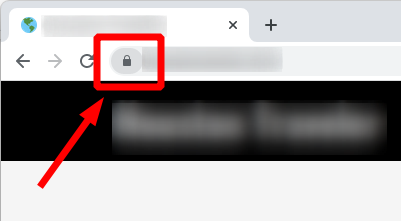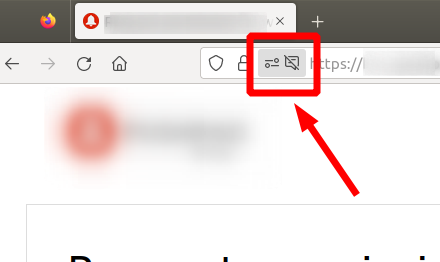How to Integrate Smart Home Devices with Your Existing System
Key Takeaways
- Identify compatible devices for seamless integration.
- Utilize smart home hubs for central control.
- Pay attention to the connectivity standards like Wi-Fi, Zigbee, and Z-Wave.
- Plan your device placement for optimal functionality.
- Stay updated with firmware updates for better performance.
As the world of smart home technology continues to evolve, more homeowners are looking to optimize their living spaces. Integrating new smart devices into your existing system can enhance convenience and efficiency, but it can also be challenging. Understanding the right approach makes all the difference. In this guide, we'll walk you through how to successfully integrate smart home devices for a seamlessly connected experience.
Understanding Smart Home Ecosystems
Before you start adding smart devices, it's crucial to understand the ecosystem of devices already in your home. The connections between smart devices vary: some may work over Wi-Fi, while others utilize protocols like Zigbee or Z-Wave.
Common Smart Home Protocols
| Protocol | Description | Devices |
|---|---|---|
| Wi-Fi | Commonly used by most smart devices for internet connectivity. | Smart speakers, lighting, cameras |
| Zigbee | A low-power, short-range protocol ideal for smart home devices. | Smart bulbs, switches, sensors |
| Z-Wave | Similar to Zigbee but operates on a different frequency with lower interference. | Locks, sensors, thermostats |
Step-by-Step Integration Process
1. Assess Your Current Setup
Take stock of the smart devices you already use. Make a list of the brands and their compatibility features:
- Smart speakers (e.g., Google Home, Amazon Echo)
- Smart lighting systems (e.g., Philips Hue)
- Smart thermostats (e.g., ecobee)
2. Choose Compatible New Devices
Select devices that complement your existing setup. Look for those that share your smart hub or connectivity standards. For instance, if you have a Google Home, consider devices with Google Assistant compatibility.
Google Nest Thermostat
This programmable WiFi thermostat allows you to create an energy-efficient schedule, learn your preferences, and reduce energy costs.
Learn More3. Use a Smart Home Hub
Using a hub can simplify your system's integration. Hubs like SmartThings or Google Nest Hub centralize control and help devices communicate, regardless of their individual networks.
Connecting Your Devices
1. Follow the Installation Instructions
Each smart device comes with unique installation and integration processes. Always refer to the user manuals or follow in-app instructions for proper setup.
2. Link via Your Smart Home App
Most smart devices can be added through dedicated apps. For example, if integrating the DOSS SoundBox Pro, use the DOSS app to connect it to your Wi-Fi:
DOSS SoundBox Pro
Enjoy loud, high-quality sound with this waterproof Bluetooth speaker ideal for outdoor activities. Bluetooth 5.0 compatible for easy connection.
Learn More3. Group Devices and Set Routines
Maximize your integration by grouping compatible devices. For instance, create a routine that dims lights, adjusts temperature, and plays music when it's movie time.
Maintaining Your Smart Home
To ensure a smooth operation, regularly check for firmware updates on your devices. These updates not only improve functionality but also enhance security.
Troubleshooting Common Issues
If you experience connection issues, here are a few steps you can take:
- Restart your smart hub and devices.
- Check your Wi-Fi connectivity.
- Ensure device compatibility with your smart hub.
Tips for Beginners
- Start small by adding one or two devices.
- Take time to familiarize yourself with smart home protocols.
- Use voice commands for easy control.
Conclusion
Integrating smart home devices into your existing system is a rewarding process. By ensuring compatibility, utilizing smart hubs, and maintaining updates, you can create a streamlined and efficient smart home ecosystem. Happy smart living!